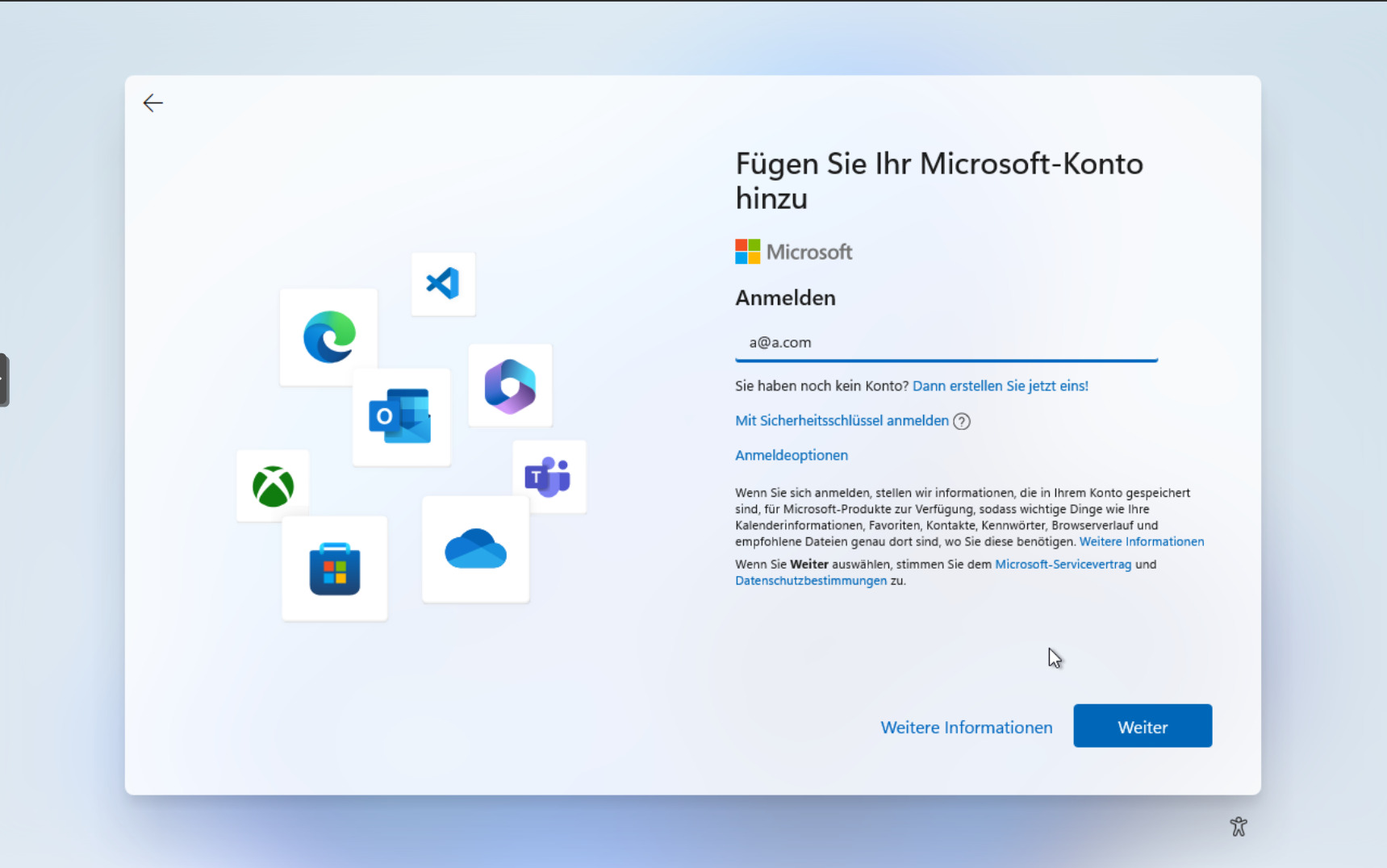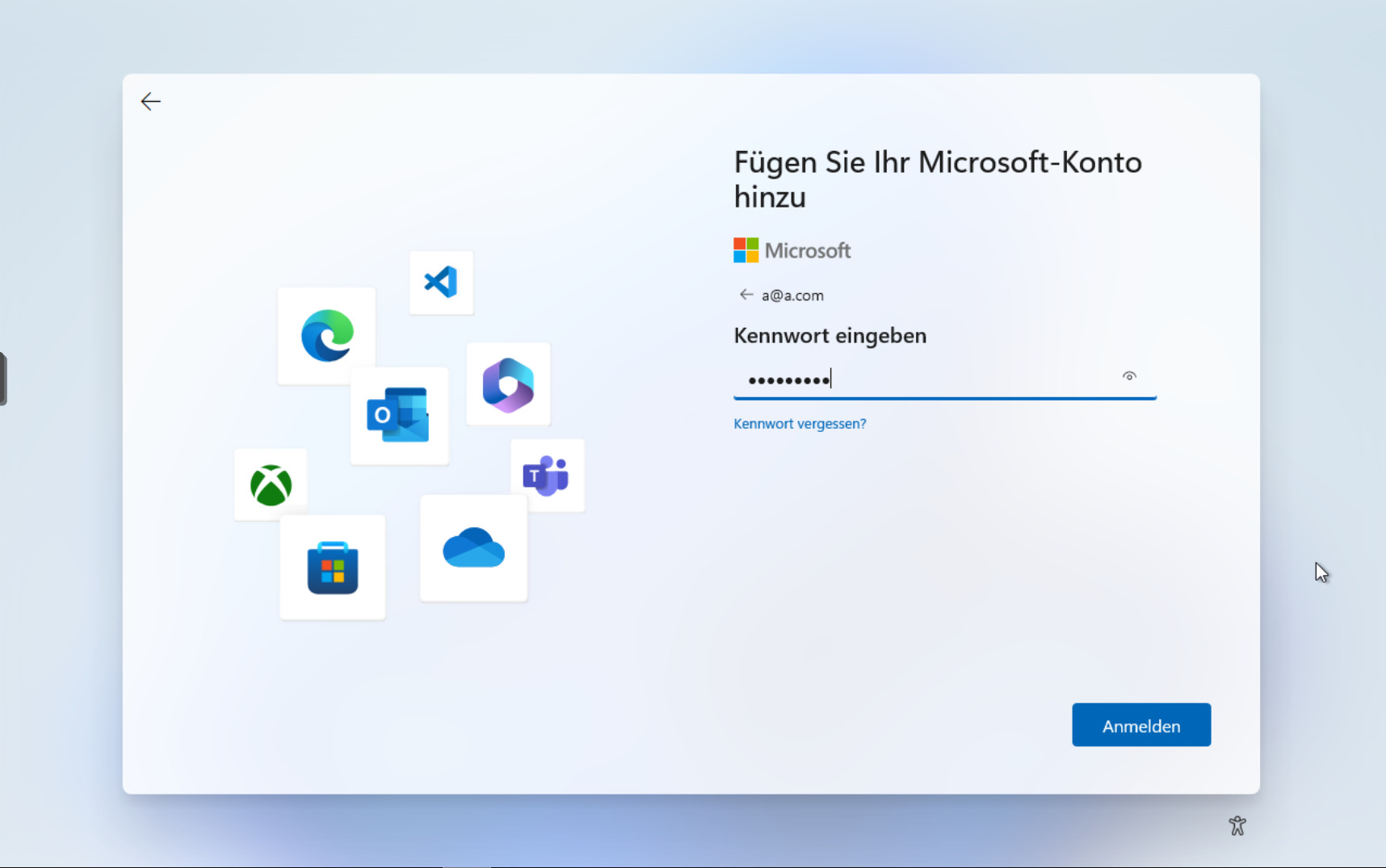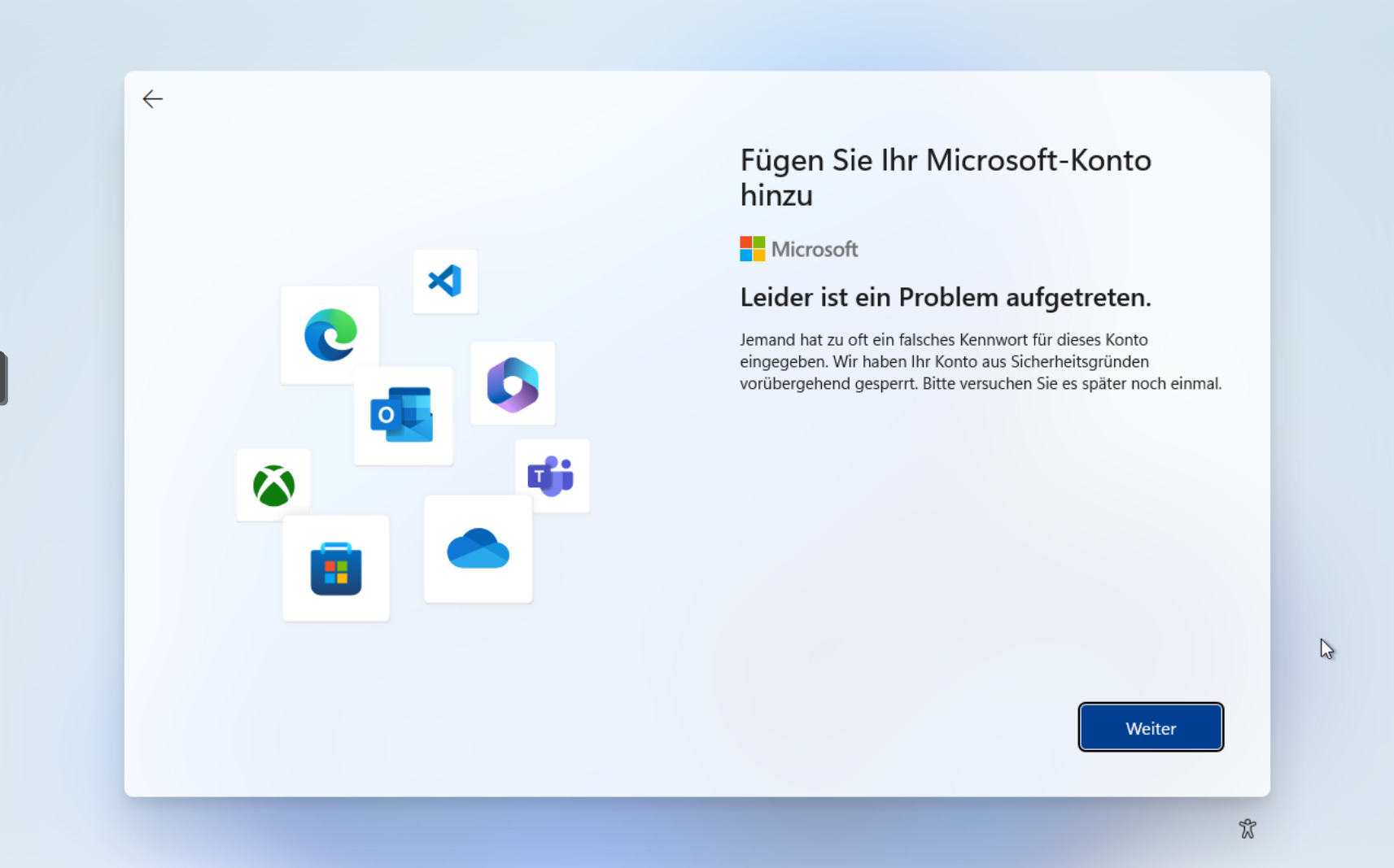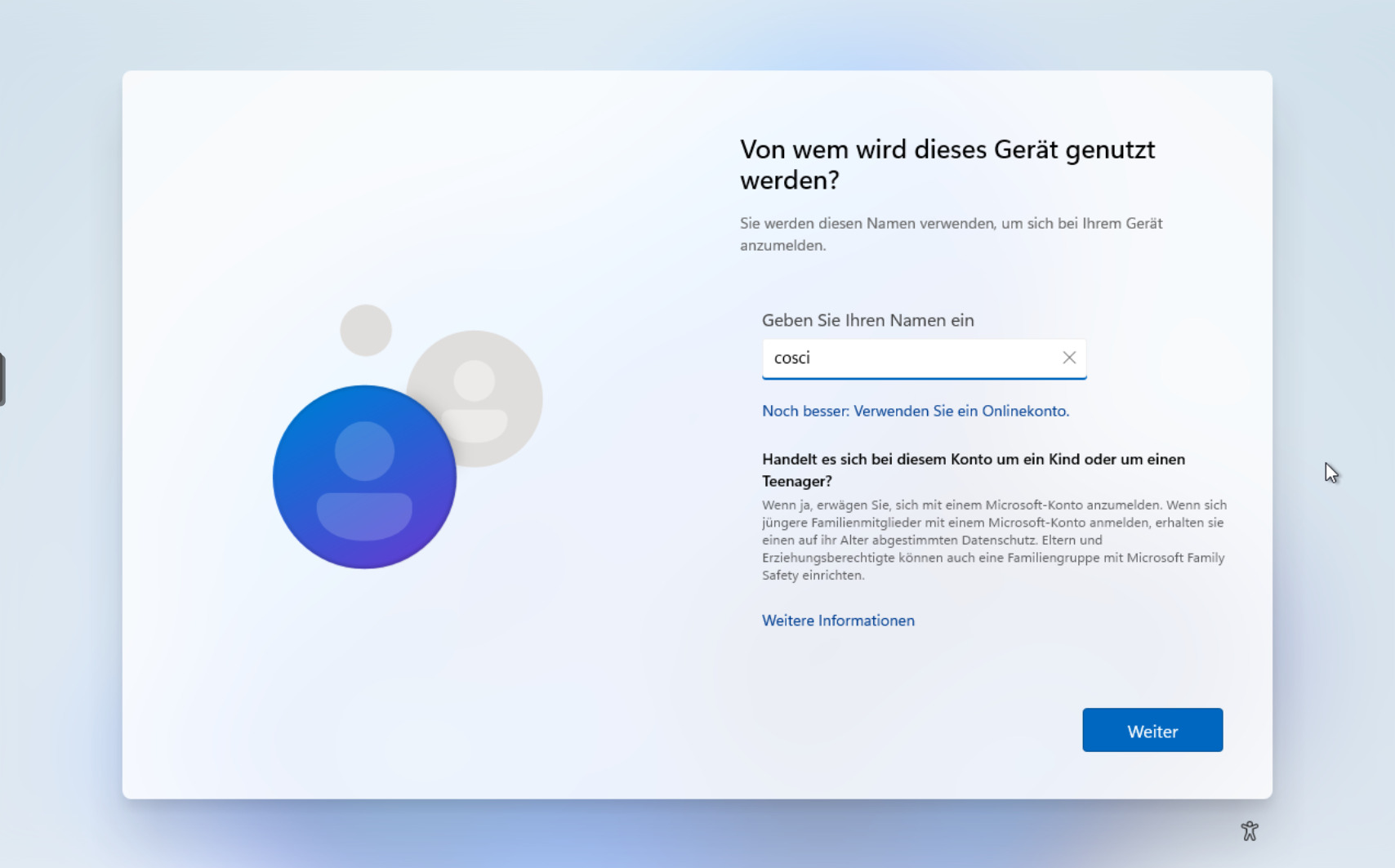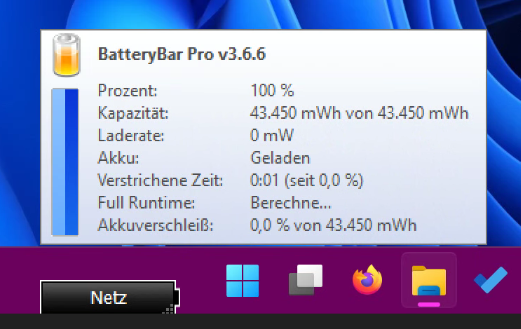Nowadays, Microsoft no longer makes it easy to install a new Windows PC without a Microsoft account. However, for those who still want to use their computer without a Microsoft account, there are still a few ways to use the PC with only a local user instead of an online account.
Option 1:
One option is to install the computer with a Microsoft account as usual and then create a new user in the Windows settings. Once the new user is created, the “old” user with the Microsoft account can be simply removed.
Option 2:
There are some email addresses that are used by Microsoft for dummy accounts, such as “a@a.com.” With this type of address, you can easily sign in, enter any password (there is no wrong password), and then receive an error message stating that there was a problem and you can’t sign in with that account. After that, you will be prompted to enter a username and can proceed to create a local user as usual, optionally with a password. Creating a local user using a dummy account works with Windows 10(*) and Windows 11(*).
Options 3 & 4:
In older Windows 10(*) and Windows 11(*) installation media, it used to be possible to choose an offline or local account during the installation process. However, Microsoft has now removed this option from the installation media. It used to be possible to simply disconnect the computer’s network cable or not connect the laptop/PC to a Wi-Fi network during installation. However, nowadays you will only receive a message stating that you need to connect to a network to complete the installation, regardless of whether a network card was detected or not.
Windows 10 Key auf Amazon (*)
Windows 10 Key auf eBay (*)
Windows 11 Key auf Amazon (*)
Windows 11 Key auf eBay (*)
*Affiliate Links