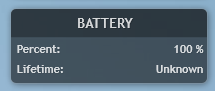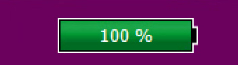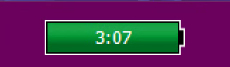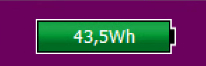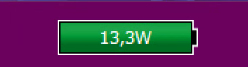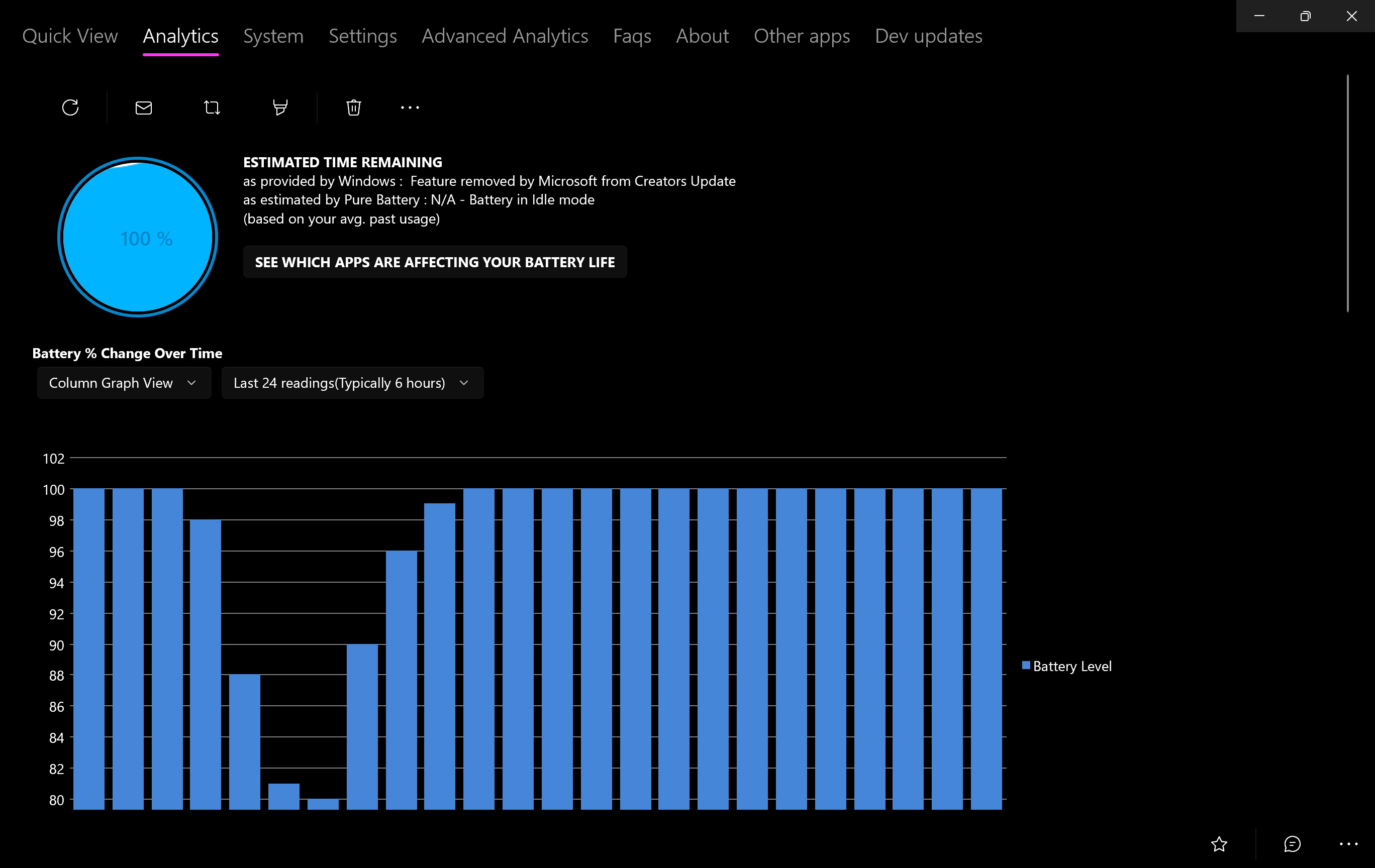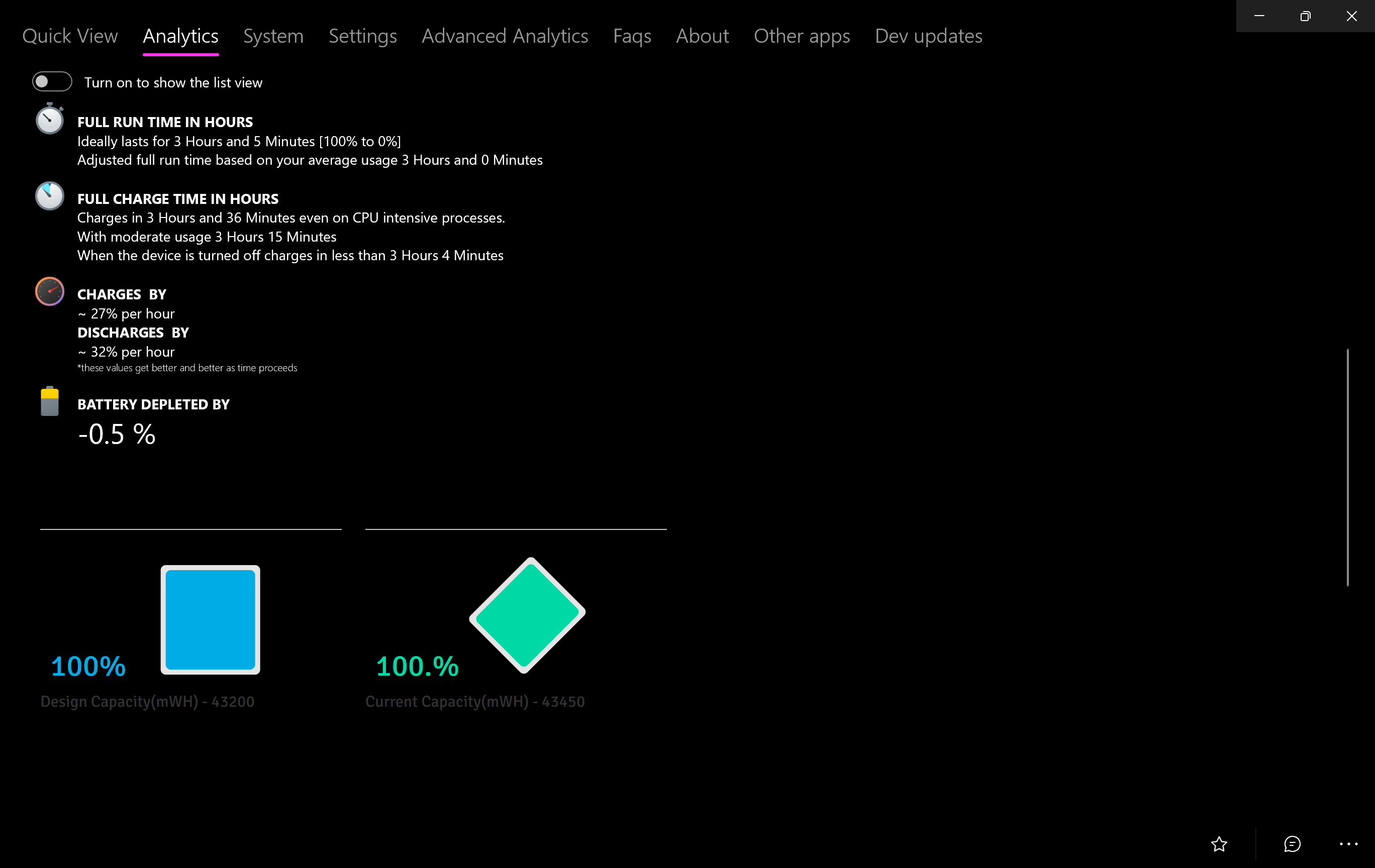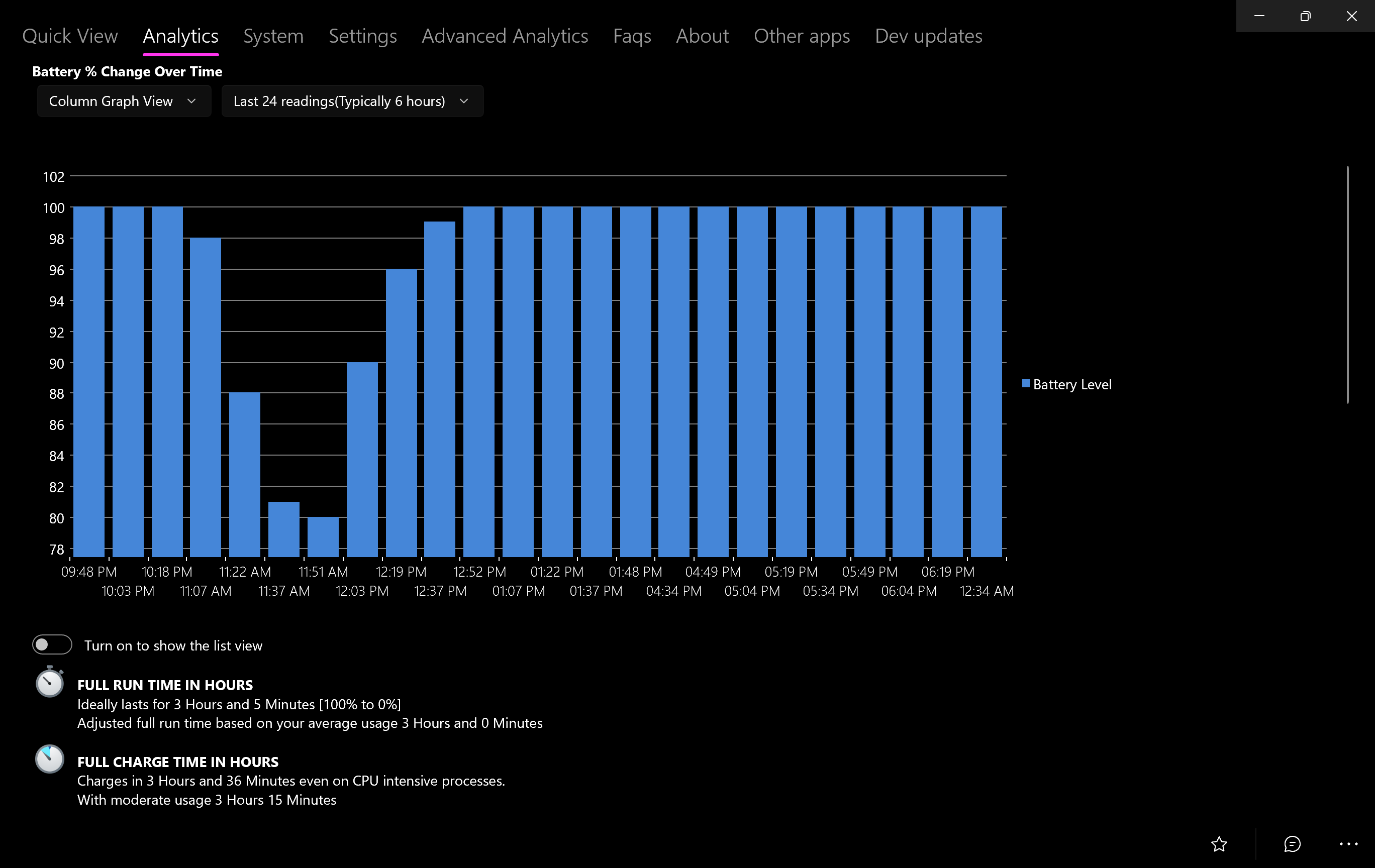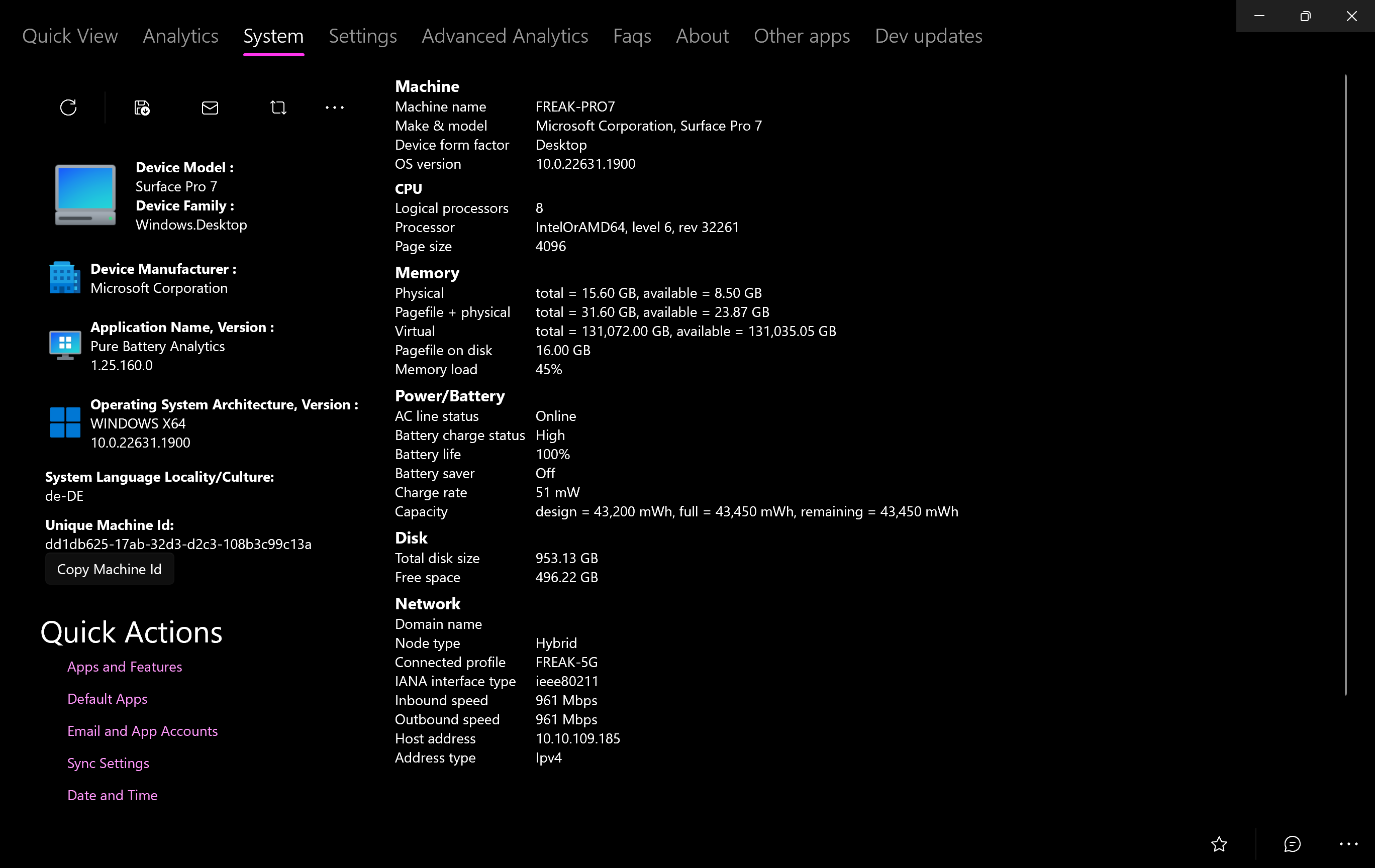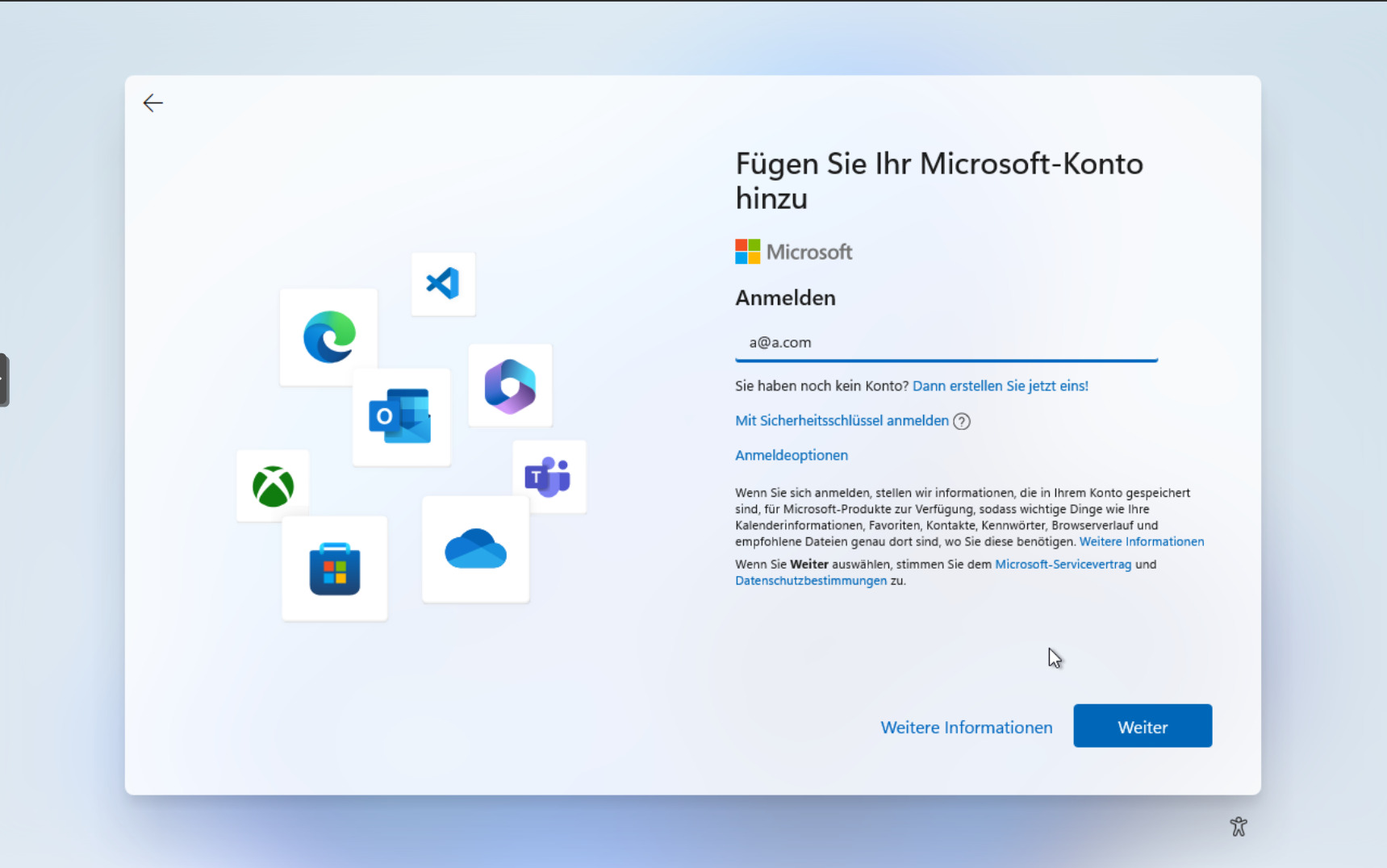- Option 1 – BatteryBar Pro
- Option 2 – Pure Battery Analytics and Pure Battery Add-on
- Option 3 – Rainmeter
- Additional Windows Store Apps
With Windows, it is still not possible to display the current battery level as a percentage or as remaining battery life in hours and minutes. As a result, Microsoft has been lagging behind competitors like Android and Linux for years, where it is easily possible through the settings to change this. However, you can “fortunately” add this feature using third-party apps, even though it may not always be optimal.
Option 1 – BatteryBar Pro
BatteryBar Pro has been available since 2008 and can be used to display a “large” battery icon in the taskbar. Its features include showing the current battery level in percentage, the charging and discharging rate in mW/h, as well as the remaining battery life in hours and minutes. Unfortunately, BatteryBar has become somewhat outdated over the years, and with Windows 11, Microsoft has introduced some obstacles for the program, making it not fully compatible with Windows 11. Since Windows 11, there are only limited possibilities to customize the taskbar with external programs via the API, which means that BatteryBar can now only be executed as an overlay or in the “foreground” under Windows 11 and cannot be seamlessly integrated into the taskbar anymore. Up until Windows 10, it was possible to have BatteryBar fixed in the taskbar, retaining its position and adjusting accordingly when new programs or icons were added to the taskbar. With Windows 11, this is no longer possible, and BatteryBar must be installed in the so-called “Floating” mode, where it opens like a “normal” program and is always displayed above all other windows and programs like a widget. The downside is that if more icons are displayed in the taskbar, BatteryBar can cover them unless manually moved.
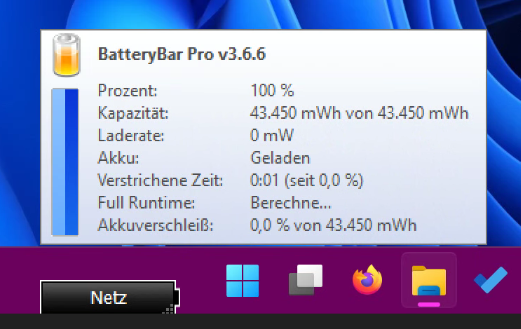
Option 2 – Pure Battery Analytics and Pure Battery Add-on
Pure Battery Analytics and Pure Battery Add-on are two Windows 10/11 apps available in the Windows Store that allow you to view battery statistics, runtime, and consumption. By additionally installing the Pure Battery Add-on, an icon with the current battery level in percentage is displayed in the taskbar. Theoretically, it is also sufficient to install only Pure Battery Analytics, but then the app must always run in the background, as otherwise, no battery consumption data will be recorded, and no icon with the battery level will be shown in the taskbar.

Option 3 – Rainmeter
Rainmeter is a program that allows you to create skins or widgets for Windows itself. With Rainmeter, you can display widgets, shortcuts, charts, and system information, among other things. By creating a custom widget using Rainmeter, you can query the current battery level and remaining battery life, with Rainmeter utilizing the information provided by Windows through hover or in the system settings.